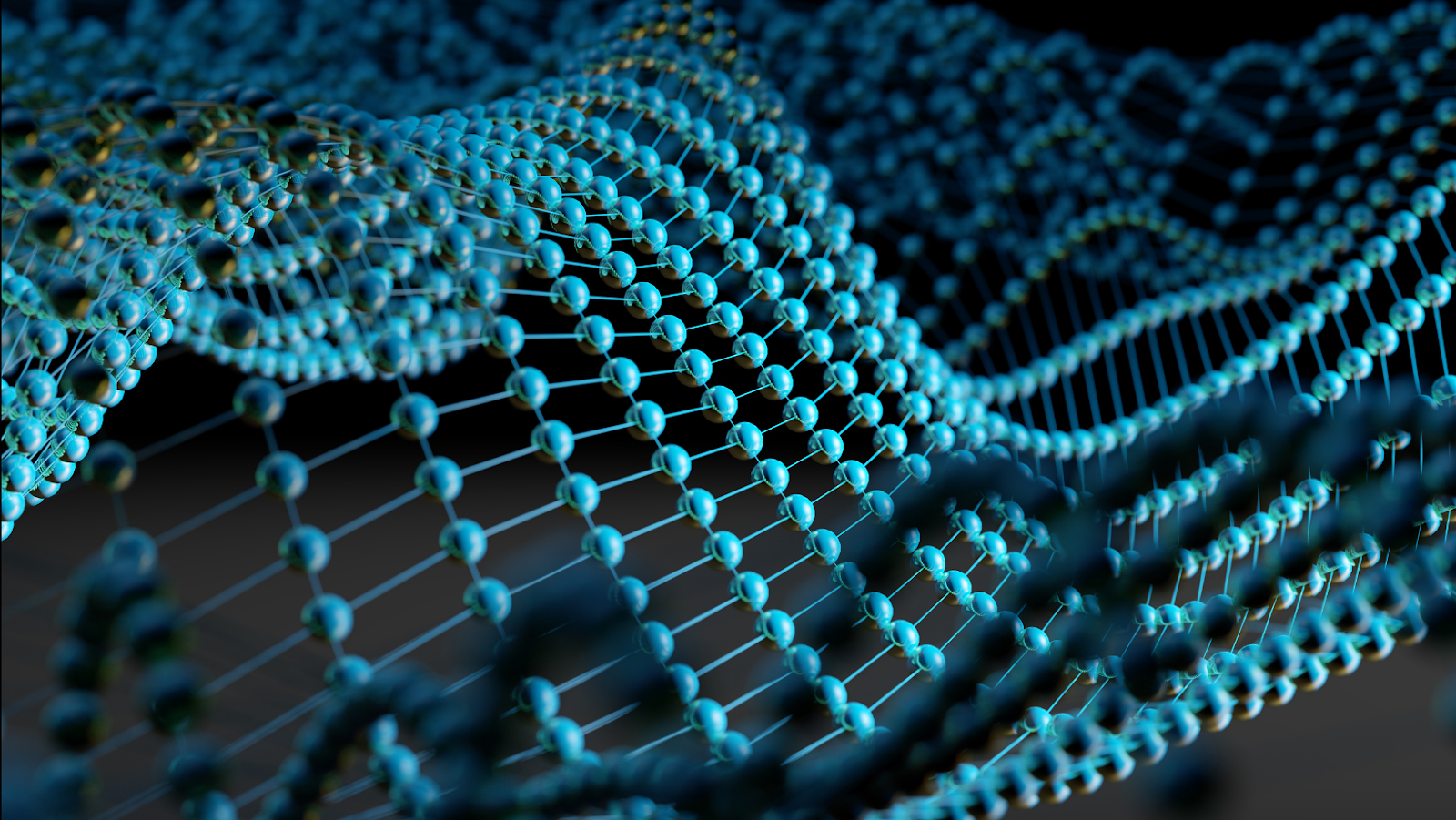
Group chats have become a popular form of online communication. These chat groups can be for friends, family members, coworkers or any other kind of social grouping that forms an online community. The popularity of these chats has grown exponentially with so many people using the features and settings to make their chat more private, secure and engaging. Let’s take a look at some of the most popular group chat features and settings.
The ability to add participants
One of the most popular features for group chats is the ability to add participants. This can be done in a number of ways, such as by inviting people through a link, entering their contact information or scanning a QR code. Once people have been added, they can participate in the chat by sending and receiving messages. To remove people from a group chat, you can either remove them from the chat participants list or delete them from the chat.
The ability to share photos and videos
Another popular feature is the ability to share photos and videos. This can be done by uploading files from your computer or taking a picture or video with your phone’s camera. Once the files are uploaded, they can be shared with everyone in the chat. You can also choose to add them to a photo or video album.
Group chats can also be made more private and secure
Group chats can also be made more private and secure by using the settings features. For example, you can choose to make the chat secret so that only participants can see the messages. You can also choose to require a password to join the chat. This can help to keep your conversations private.
Group chats can be made more engaging by using the chat’s features
Group chats can be made more engaging by using the chat’s features. For example, you can use stickers, GIFs and emojis to express yourself. You can also use the voice and video features to have a face-to-face conversation with your friends or family. Group chats are a great way to stay connected with the people that matter to you.
What are the settings for group chats (message limit, notification settings, etc)?
The most common group chat settings include:
- Message limit: This setting determines how many messages are stored in the chat. When this limit is reached, old messages are automatically deleted.
- Notification settings: These settings determine how you are notified about new messages and when other participants join or leave the chat.
- Password: This setting determines whether a password is required to join the chat.
- Secret: This setting determines whether the chat is secret, meaning that only participants can see the messages.
- Albums: This setting determines whether photo and video albums are created for the chat.
- File sharing: This setting determines whether files can be shared with participants in the chat.
Are there any other things that people should know about group chats before they start using them?
Group chats can be a great way to stay connected with the people that matter to you, but there are a few things you should know before you start using them. First, group chats are limited to 256 participants. Second, if you’re not already a part of the chat, you can’t join it once it’s started. Third, unless the chat is secret, all messages are stored in the chat history and can be viewed by anyone in the chat. Finally, if you leave the chat, you won’t receive any more notifications about new messages.
how do i make a group chat on snapchat
To make a group chat on Snapchat, open the app and tap on the square button in the bottom-left corner of the main screen. Select “New Chat” and choose the people you want to add to the chat. You can add participants by entering their contact information or scanning a QR code. When you’re done, tap on the blue “Send” button in the bottom-right corner of the screen.






